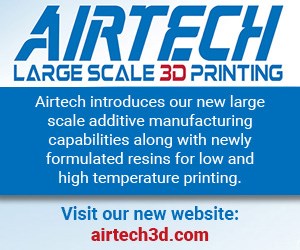Desktop Metal’s Studio System 2 Simplifies Low-Volume Metal 3D Printing
System features a two-step process that eliminates the need for a solvent debind phase.

Desktop Metal’s Studio System 2
Desktop Metal’s Studio System 2 is a simplified, office-friendly metal 3D printing technology that makes it easy to print metal parts in low volumes for preproduction and end-use applications. The system is designed to deliver high quality end-use metal parts through a more streamlined and accessible process, and with a smaller footprint.
The system features Desktop Metal’s Bound Metal Deposition (BMD) technology, which is a powder metallurgy-based process in which bound metal rods are used to shape parts layer-by-layer. The system eliminates the use of solvents through material formulations that enable parts to be transferred directly from the printer into the furnace. The company says the result is an accessible two-step process with a nearly hands-free experience that also reduces consumables usage.
Studio System 2 is designed to work for a wide range of complex geometries, minimizing trial-and-error with its print profiles and a reengineered interface layer material for more even shrinkage during sintering. The system’s heated build chamber and print profiles are said to produce enhanced surface finish right out of the furnace across side walls and support-facing surfaces, the company says. It also features high-strength, triply periodic minimal surface (TPMS) infill for creating strong parts.
The company says that vacuum sintering in the furnace at temperatures of up to 1400°C produces parts and mechanical properties that are similar to castings and meet or exceed Metal Powder Industries Federation (MPIF) standards. The system works with a broad portfolio of materials, including 316L stainless steel which is a corrosion-resistant and general-purpose material used across a variety of industries.
The system also features a software-controlled workflow that simplifies build preparation, while still providing users access to more than 90 customizable print settings. Fabricate also generates Separable Support structures with strategic splits to avoid locking during postprocessing and fully automates thermal debind and sintering cycles.
Related Content
-
3D Printed NASA Thrust Chamber Assembly Combines Two Metal Processes: The Cool Parts Show #71
Laser powder bed fusion and directed energy deposition combine for an integrated multimetal rocket propulsion system that will save cost and time for NASA. The Cool Parts Show visits NASA’s Marshall Space Flight Center.
-
AM 101: What Is Binder Jetting? (Includes Video)
Binder jetting requires no support structures, is accurate and repeatable, and is said to eliminate dimensional distortion problems common in some high-heat 3D technologies. Here is a look at how binder jetting works and its benefits for additive manufacturing.
-
Possibilities From Electroplating 3D Printed Plastic Parts
Adding layers of nickel or copper to 3D printed polymer can impart desired properties such as electrical conductivity, EMI shielding, abrasion resistance and improved strength — approaching and even exceeding 3D printed metal, according to RePliForm.