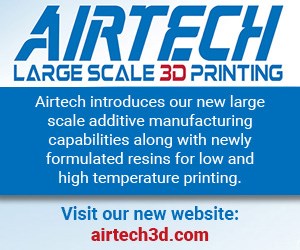Share
Read Next
An easy way to reach production using fused filament fabrication (FFF) 3D printing is to set up a print farm, with multiple printers running parts simultaneously.
But running many separate, disconnected printers can be a very manual process: jobs need to be scheduled, the material needs to be changed and finished parts need to be removed from the printer. Service bureaus and other organizations that run print farms often struggle with uptime, needing employees to come in over the weekend to complete some of these tasks so the print farm can keep running.
Mosaic Manufacturing’s Array is designed to solve these issues, with multiple 3D printers and several forms of automation that enable it to run unattended for a weekend (or longer), increasing uptime and throughput while decreasing costs for many users.
Mosaic was founded in 2014 via a Kickstarter for a product called Palette. It’s an accessory that enables standard FFF printers to print in multiple materials and colors. The inspiration for the Palette came from one of the co-founders, who previously ran a 3D printing service bureau and couldn’t find a cost effective solution for multi-material printing. “He was getting asked for multicolor, multi-material parts, soluble materials, things like that, quite often, and decided to come up with the concept,” explains Chris Labelle, Mosaic’s co-founder and COO. The company currently offers two models of the product: the Palette 3, which can handle four different materials, and the Palette 3 Pro, which can handle eight materials and also includes upgrades such as faster splicing.
Inspiration from Customers’ Workarounds
The inspiration for the Array came when Mosaic discovered that many of its customers were using Palettes to help run their machines continuously. The Palette has sensors that detect when a spool is running out of filament, so it can automatically switch to a new roll mid-print instead of stopping the machine and waiting for an operator to change it manually. Not only does this increase throughput, it enables users to consume all of the material on a roll of filament.
Previously, users would have to calculate whether a spool had enough filament to complete a job before loading it into the machine. This also meant storing partially used rolls of filament until they have a job that’s the right size for the amount of filament left, or throwing out rolls with filament left on them. “We saw people buying hundreds of Palettes at a time to do that, and got down this rabbit hole of asking, why was it valuable? Why were they doing that? What were they looking to print?” Labelle says. “And that sort of led us on the trail to building Array.”
In a way, the Array is an extension of the Palette — it’s designed to expand automation of 3D printing from material handling to machine tending and workflow management. It’s comprised of four FDM 3D printers (customers can choose a mix of traditional or high-temperature models, which have a 500°C hot end and a heated chamber that goes to 80°C), a gantry system that unloads print beds with finished parts onto a cart and puts in a new print bed, material pods that can hold eight materials for each printer, and a software program called Canvas Array that controls the entire system.
The Array builds on Mosaic’s Palette 3 Pro, which is an accessory that enables standard FDM printers to print in multiple materials and colors.
Photo Credit: Mosaic Manufacturing
Choosing a Configuration
Why four printers?
Labelle says the team spent a considerable amount of time determining the best configuration for the Array. The goal was to maximize the machine’s throughput per square foot while simultaneously maximizing the amount of time between the operator’s interactions with the machine.
“We looked at four, six and eight printers, and came to the decision that four was more modular,” he says. “If you wanted eight, you can get two fours. They always work together. So having the four printers in that footprint, it was kind of like the Goldilocks scenario.”
Most importantly, the four printer and storage cart configuration provides enough capacity to run the system through the weekend, which addresses a major concern of print farms. For applications requiring even more capacity, Mosaic is in R&D on a larger system, Array Production, that would have 24 machines.
The Gantry System
The Array’s four printers are tended by a gantry system that unloads print beds with finished parts, transfers them to the storage cart, and loads a new print bed into the printer. Like the four-printer configuration, Mosaic chose the gantry system after careful analysis of multiple automation options.
“There’s a lot of different ways to bring parts off the bed,” Labelle notes, and the company considered methods including conveyor belts and systems that would knock finished parts off of the print bed and into a container. Ultimately, it determined that these solutions wouldn’t work as well for fragile parts, or parts that stick to the print bed.
Why Remove the Entire Print Bed?
Labelle also notes that removing the whole print bed saves time. This is because the print bed and chamber have to be cooled before removing the part, and then the machine has to heat back up again to start a new print.
The amount of time this cooling and reheating process takes depends on the material, but it could range from 10 minutes for small PLA parts to an hour or more for high temperature materials such as PEEK. “You lose just a huge amount of throughput,” he says. By removing the whole print bed and cooling the part on the storage cart, the Array can continue running.

At the back of the Array are material pods for each of the four 3D printers that, like the Palette 3 Pro, can hold eight rolls of filament. The system reads tags on the spools, and automatically feeds the required material into the machine. Photo Credit: Mosaic Manufacturing
Material Management System
The Array’s automated material management system functions similarly to the Palette. Each of the four printers has a pod at the back of the machine that holds eight rolls of filament. (The types of filament that each printer can handle depends on whether or not the printer is a high-temperature model.)
The storage pods have sensors and motors that detect the type and color of the material, and feed it into the printer as necessary. Mosaic sells its own materials (the selection includes basics such as ABS and PLA; TPU; carbon fiber reinforced nylon and PETG; high-temperature materials such as PEEK and PEKK; and support materials) with RFID tags that enable the Array to identify the material. The Array is open to third-party materials as well, as long as the spools can fit into the material pod. However, users will have to manually add tags so that the system can identify the material.
The Software
The entire system is controlled by software called Canvas Array. Users can create job queues, manually managing the priority of the prints in the queue. If the jobs aren’t manually prioritized, the system optimizes the queue based on part materials and printer availability. The software also tracks print progress and metrics, as well as material usage. It notifies users when material is out and checks the available material against the material needed to complete the jobs in the queue, so it can notify users to add more material before leaving the machine to run unattended.
Canvas Array also enables remote monitoring via webcams inside each of the four printers, which can detect print fails. “Right now we’re using it for very basic stuff, like if you’ve got spaghetti or your part has become dislodged or you've got a layer shift that’s noticeable,” Labelle explains. And, depending on the reason for the print fail, the system can stop the print, move the failed part to the cart, put a new bed on the printer and start the job over. “Assuming there are no nozzle jams or other errors, and that it was really just like a like a layer shift or something like that, we could run the next print again, with no intervention and no operator touch point at all,” Labelle explains. For errors that do require intervention, the system notifies the operator and reroutes the remaining prints if possible, taking into account the materials each print requires and which printers have those materials. The webcams also open the possibility of adding corrective action to the system, which Labelle says the team plans to add eventually.

By combining multiple forms of automation, the Array can improve uptime and throughput while lowering costs for both high-mix, low-volume and low-mix, high-volume applications. Photo Credit: Mosaic Manufacturing
Piloting the Array
Objex
Mosaic soft-launched the Array in March 2021, after a pilot program with several users, including Objex, a service bureau that was looking to solve issues with cost and machine uptime. The service bureau found that the need to add redundant capacity (especially for printers that could work with high-temperature materials) was driving up costs, and operator availability was affecting uptime. The Array proved to be a good solution because it can work with a mix of materials, including high-temperature ones, and run unattended through the weekend.
Athletic Knit
An athletic jersey manufacturer also received an Array as part of the pilot program. Athletic Knit makes customized jerseys, such as ones used in sports leagues. This application combines batch customization (for elements like logos) and mass customization (for names and numbers). Producing these elements traditionally, using twill fabric and a labor-intensive, two-stage sewing process, was creating a bottleneck in production.
The company looked to Mosaic for a 3D printing system that could address the challenge. The solution in this case went beyond the Array; Mosaic also worked with its materials partner to develop a filament called Stitch, which is designed to be flexible and durable with a fabric-like appearance. In the end, printing these elements from Stitch instead of sewing them solved the bottleneck. A feasibility study showed that the new system decreased costs between 30% and 50% while increasing throughput by 50%.
McMaster University
Mosaic also sent an Array to McMaster University’s engineering department to learn how it could benefit educational institutions. University engineering departments often have collections of desktop printers that students use to complete class projects. These print farms typically see surges in requests for 3D printed parts at certain times during the semester (for midterm or capstone projects, for example). “If a semester is 16 weeks, your printers might be sitting idle for seven weeks. And then the eighth week is just an absolute mess, because there are hundreds of jobs that have to be done, and they're all submitted at the same time,” Labelle explains.
Throughput can be a challenge in these situations, but the bigger issue is project management. At McMaster, the workflow for students requesting 3D printed parts had a lot of manual steps. Students would submit a file, and then an employee would check the file, check the printer and its materials to ensure it can run the part, run the job, remove the completed part and then notify students so they can pick up their parts. As part of the pilot program, the department received an Array with Canvas Array software, which it used to automate some of this project management, including routing jobs to printers and notifying students when parts are ready.
The company says it has gathered valuable feedback from the pilot program, and plans to send out beta machines in late 2022. It hopes to begin shipping commercial machines in early 2023.
Related Content
Formlabs Part Removal Mechanism Enables Lights-Out Production
A build platform overcoming the need for manual part removal enables automated part handling, and therefore continuous production from one build cycle to the next.
Read MoreHow Avid Product Development Creates Efficiencies in High-Mix, Low-Volume Additive Manufacturing
Contract manufacturer Avid Product Development (a Lubrizol company) has developed strategies to streamline part production through 3D printing so its engineering team can focus on development, design, assembly and other services.
Read MoreVideo: 5" Diameter Navy Artillery Rounds Made Through Robot Directed Energy Deposition (DED) Instead of Forging
Big Metal Additive conceives additive manufacturing production factory making hundreds of Navy projectile housings per day.
Read MoreBMW Expands Use of Additive Manufacturing to Foster Production Innovations
The BMW Group is manufacturing many work aids and tools for its own production system using various 3D printing processes, with items such as tailor-made orthoses for employees, teaching and production aids, and large, weight-optimized robot grippers, which are used for such things as carbon fiber-reinforced polymer roofs and entire floor assemblies.
Read MoreRead Next
RAPID + TCT 2022 Report: Advancing into the Next Season of Additive Manufacturing: AM Radio #18
Editors Stephanie Hendrixson, Peter Zelinski and Julia Hider share observations, insights and photos from the latest RAPID + TCT trade show.
Read MoreAutomated 3D Printing at Evco: Composites, Cobots, Email and More
Injection molder Evco has long seen the importance of industrial automation for plastics processing. Its latest automation feat? A cobot-tended cell of 3D printers for manufacturing fixtures and customer products unattended.
Read MoreProfilometry-Based Indentation Plastometry (PIP) as an Alternative to Standard Tensile Testing
UK-based Plastometrex offers a benchtop testing device utilizing PIP to quickly and easily analyze the yield strength, tensile strength and uniform elongation of samples and even printed parts. The solution is particularly useful for additive manufacturing.
Read More